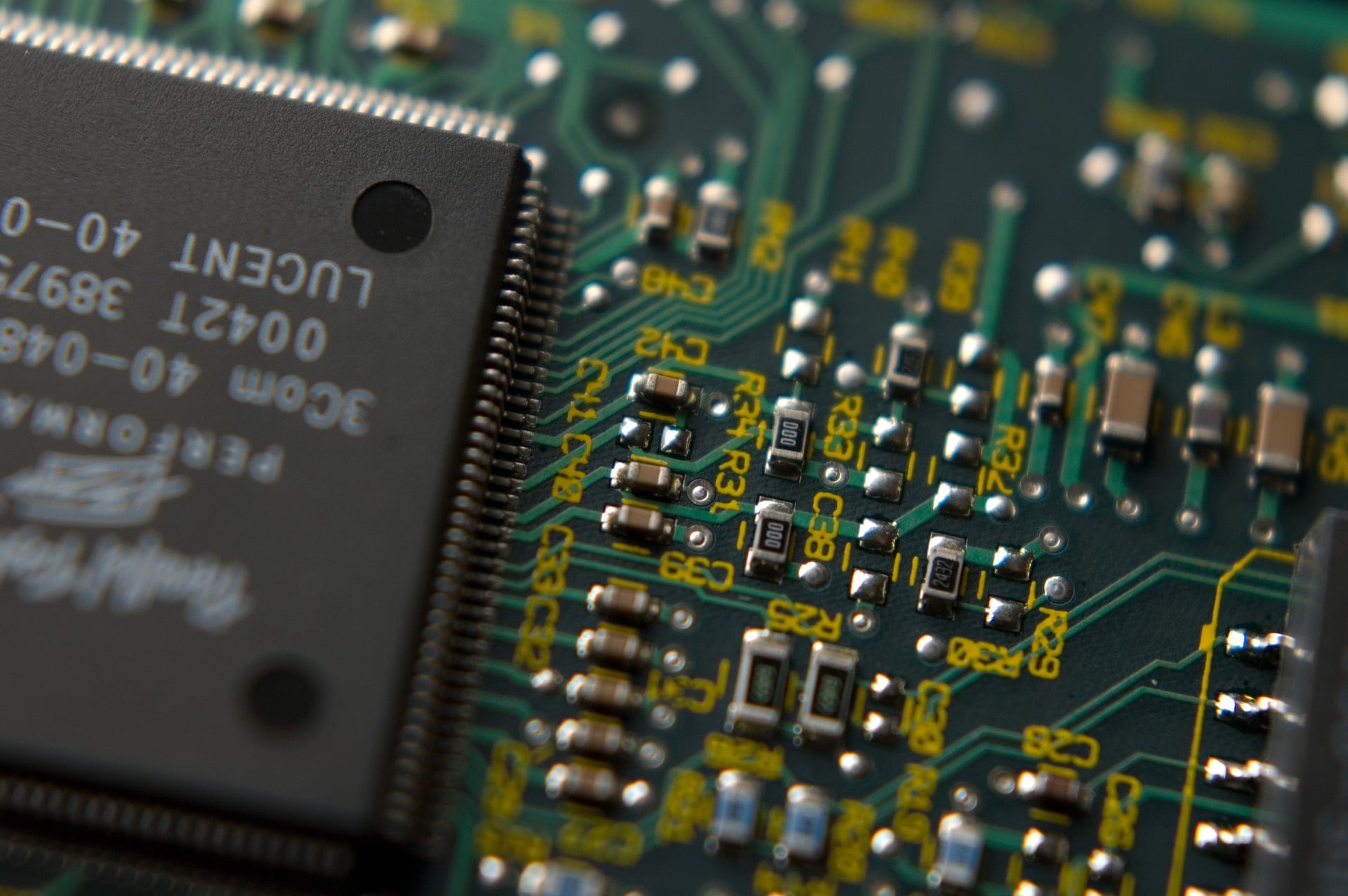Windows Server 2022
The first official disc of this product has a BUILD number 20348.169, which is actually in the Windows 10 21H2 series. In other words, Windows Server 2022 is not based on Windows 11, but on Windows 10 version 21H2.

Microsoft has finally announced that it will no longer offer Windows Server SAC, or Semi-Annual Channel, which was not unexpected, given the lack of acceptance from most network administrators. So we go back to the time when all Windows servers had the ability to install GUIs and a new version is provided every 2 to 3 years!
This version of Windows Server has three different editions. Standard, Datacenter and Datacenter: Azure Edition, which of course Azure Edition is only available in Azure and you can not install it with installation disks. Also, like other LTSC versions of Windows Server, during the installation process, you will be able to install your operating system as Core without GUI, or with the Desktop Experience that gives you the GUI.
If we want to take a look at the new features of this Windows, we can see that Microsoft has a special look at security. For example, in collaboration with large OEMs, Secured-core server capability has been added, which includes features such as root-of-trust switching to hardware and increasing firmware security, and so on.
The default use of TLS 1.3 and HTTPS as well as DNS over HTTPS are other security changes that I need to mention.
The other part of Microsoft's view in this version was the Cloud and specifically Azure. You can easily move your car between Azure and Windows Server 2022. It is also possible to set up a virtualizer inside a Hyper-V machine on AMD CPUs, which of course was already possible for Intel.
One of the great features of the Azure version is Hotpaching, which allows you to update Windows without having to restart your machine.
It is worth mentioning that the default browser for this Windows is Microsoft Edge.
If you want to know what features have been added to this version of Windows Server, you can take a look at this page of the official documentation of Microsoft .
As always, the files are downloaded directly from Microsoft and provided to you under the original name without any interference.
For friends who want to be sure of the accuracy of the files they receive, various hashes are provided.
The size of the discs is larger than a DVD5, so if you want to use a DVD for installation, you should use DVD9.
I also intentionally provided the Retail disc because I decided to write a post later and talk a bit about these discs so it would be nice to have it for when you need it.
I hope this post can be useful for my dear colleagues and friends. I wish all of you good health in this situation.
Volume Edition Disk (Build 20348.169)
Link: SW_DVD9_Win_Server_STD_CORE_2022__64Bit_English_DC_STD_MLF_X22-74290.ISO
File size: 5.16 GB
SHA1: bfa1705f8b01652c7698885d659d206f12f638a9
MD5: 3f8ca7ed2823a02134d5735d6f70cfb7
CRC32: bb11edd7
Retail Edition Disk (Build 20348.169)
Link: en-us_windows_server_2022_x64_dvd_620d7eac.iso
File size: 5.16 GB
SHA1: b5d2c0f12d790f4aa3ed2c946c90841775495620
MD5: 288db67a072b2002677ac27251e375fc
CRC32: e00c4fca