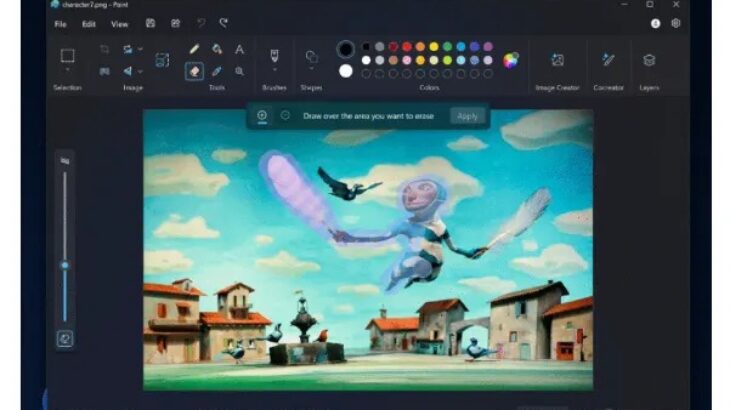Office 365 account setup TPM error 80090034 ( Fixed)
How to fix Office 365 account setup TPM error 80090034

Situation: When attempting to activate office 365, you may receive this message: Error Code 80090034.
The solution about this problem is to add the command below to the registry of a user whose machine was giving the same error even after updating the BIOS and clearing TPM.
Go to search and type Regedit and run as an administrator. Then go to the path as below:
HKEY_LOCAL_MACHINE\Software\Microsoft\Cryptography\Protect\Providers\df9d8cd0-1501-11d1-8c7a-00c04fc297eb
Change the value of “ProtectionPolicy” to “1″.
If ProtectionPolicy dosen't exist, Add DWORD (32bit) Value and then change the value to 1.
After this, make a restart to the device and then try to log in your office 365 account from the beginning.
Everything should be ok.