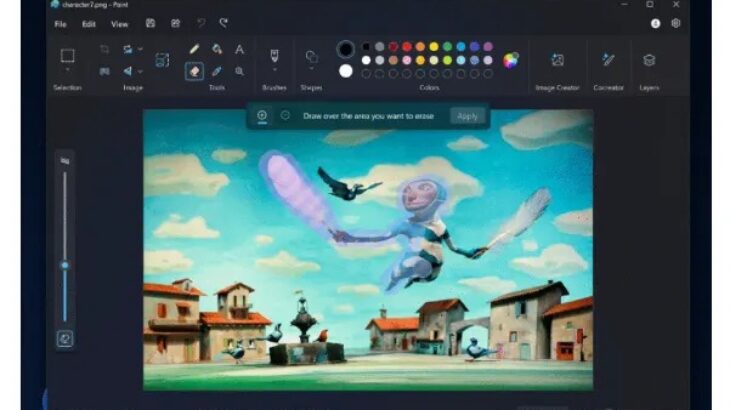How to access TikTok with a VPN on Android and iOS
This guide will walk you through the process of using a VPN to access TikTok on Android and iOS devices.

TikTok is one of the most popular social media platforms in the world, but in some regions, it is restricted or banned. If you are in a country where TikTok is unavailable, using a VPN (Virtual Private Network) is the best way to bypass these restrictions and regain access to the app. This guide will walk you through the process of using a VPN to access TikTok on Android and iOS devices.
Why Use a VPN for TikTok?
A VPN helps you access TikTok by masking your IP address and routing your internet traffic through a different location where the app is available. Here are the key benefits of using a VPN:
-
Bypass Restrictions: Access TikTok even if it is blocked in your country.
-
Privacy & Security: Encrypt your internet connection to protect your personal data.
-
Avoid Bandwidth Throttling: Some ISPs limit TikTok's speed; a VPN can help bypass this.
Choosing the Right VPN for TikTok
Not all VPNs work with TikTok, so you should choose a reliable provider. Consider these factors when selecting a VPN:
-
Fast and stable connection for smooth video playback.
-
Servers in multiple countries where TikTok is available.
-
Strong encryption to protect your online activity.
-
No-log policy for better privacy.
-
Compatibility with Android and iOS.
Some of the most recommended VPNs for TikTok include NordVPN, ExpressVPN, Surfshark, and CyberGhost.
How to Use a VPN to Access TikTok on Android
Follow these steps to install and set up a VPN on your Android device:
-
Download a VPN app – Go to the Google Play Store and install a reliable VPN (e.g., NordVPN, ExpressVPN).
-
Sign up and log in – Open the app and create an account if you haven’t already.
-
Choose a server location – Select a country where TikTok is available (e.g., the US, UK, or Canada).
-
Connect to the VPN – Tap the "Connect" button to establish a secure connection.
-
Install or Open TikTok – If TikTok is not installed, download it from the Play Store. If it’s already installed but restricted, open the app now.
-
Start Browsing TikTok – Enjoy unrestricted access to TikTok’s content.
How to Use a VPN to Access TikTok on iOS
For iPhone and iPad users, follow these steps:
-
Download a VPN app – Visit the App Store and install a reliable VPN (e.g., ExpressVPN, NordVPN).
-
Create an account and log in – Open the VPN app and sign in.
-
Select a server – Choose a country where TikTok is not blocked.
-
Connect to the VPN – Tap the connect button to activate the VPN.
-
Install or Open TikTok – If you don’t have TikTok, download it from the App Store. If it’s already installed but inaccessible, open the app now.
-
Enjoy TikTok – Start watching and creating videos without restrictions.
Troubleshooting Common VPN Issues
If you experience issues while using a VPN to access TikTok, try these solutions:
-
Clear cache and data – Go to your phone’s settings and clear the TikTok app’s cache.
-
Switch VPN servers – Some servers may be blocked, so try connecting to a different country.
-
Enable protocol settings – Some VPN apps allow you to change protocols (e.g., OpenVPN, WireGuard) for better performance.
-
Restart your device – A simple restart can fix many connection problems.
-
Contact VPN support – If none of the above solutions work, reach out to your VPN provider’s customer support.
A VPN is a powerful tool that allows you to bypass regional restrictions and access TikTok from anywhere in the world. By choosing a reliable VPN and following the steps outlined in this guide, you can enjoy TikTok safely and without limitations on your Android or iOS device.
Always ensure that you follow your local laws and regulations when using a VPN. Happy browsing!